Apple’s handy smartphone is not just great for playing and surfing the Internet; it’s also an amazing tool for design. Whether you’re working on an important project or need a quick sketchpad for the idea you’ve just had, Adobe’s vast selection of designer tools has your back. Here are a few Adobe apps of note from the app store:
Adobe Kuler
The Adobe Kuler was released back in 2011 for the PC, but it was only in 2013 that it got ported to the iPhone. Adobe Kuler allows designers to create their own color schemes through the colors that are captured by the iPhone’s camera. The app has a pre-loaded palette, complete with color wheels, modes, and RGB sliders. The colors that are saved on the app can be transferred to other Adobe programs such as the Illustrator.
Adobe Ideas
Adobe Ideas is the perfect partner to Adobe’s Illustrator. The Ideas app gives users the freedom to draw vector illustrations on the go and use customizable brushes for drawing. The app supports the use of stylus, and users may sync their sketched images to their Creative Cloud accounts.
Adobe Photoshop Touch
All tech-savvy designers are all too familiar with the Photoshop software, and those with smartphones can now edit images in an instant using their phones. Edit images instantly and professionally with Photoshop’s wide array of design tools. Users can even forward their edited images to social networking sites like Facebook for their family and friends to see.
Today, mobile phones can be used for almost anything. In an article by Alchemy Bet, the software developer for entertainment app site pocketfruity.com, it was stated that around 50% of U.S. and European users favor using mobile phones as their primary source of entertainment. Because of this, it’s most likely that future photo editing and sketching programs will get released on smartphones first before getting ported to the PC.

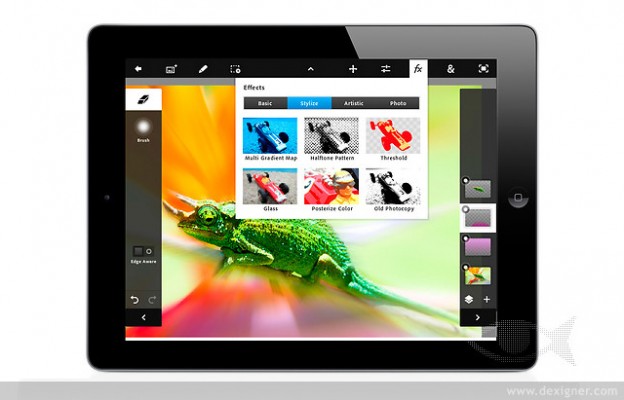
Leave a Reply